Dell EMC KTN-STL3

I've been on the lookout for a value SAS/SATA storage array and stumbled across one on eBay. The plan was to use the DL20 as the controller and SAS connect to the controller to this disk array. I wanted these due to their size as my rack is short depth.
The configuration I purchased contained 13x2TB SAS, 2x200GB FLASH 3.5" drives. The plan to add SATA drives and create 2 pools and expand the larger one slowly. This will be become a sort of cold storage.. unless i figure out a way to replace the blower fans or slow them down a lot. Replacing the fans with normal fans will involve getting the drill and tin snips out... After much googling I haven't found any details on anyone else making these modifications.
To connect this up to my HPE DL20 I could either use the Internal Mini SAS B140i RAID connector, or the PCI P440 with a split from the WideSAS. I decided to use the P440 as it supports a high number of drives. I might try the B140i later...
To get this rolling I purchased:
- New HP 774615-001 SP#: 782430-001 Wide SAS to Dual Mini SAS Cable - AU $41.09 - https://www.ebay.com.au/itm/192886947919
- Mini SAS Internal SFF-8087 SAS 36P to 2 Port External HD SFF-8088 Card Adapter A - AU $30.45 - https://www.ebay.com.au/itm/185969482731'
I had a spare External Mini SAS SFF-8088 to SFF-8088 Cable
Connecting up was simple, swapped out existing WideSAS to Mini SAS cable with the Dual cable and ran one end out the back of the server. Plugged the 2 Port Adapter into one port and SFF 8088 into another. I only use 1 Port on the DAS and Adapter.
Loading up the HPE Smart Storage Admin (SSA) I can see all the drives.
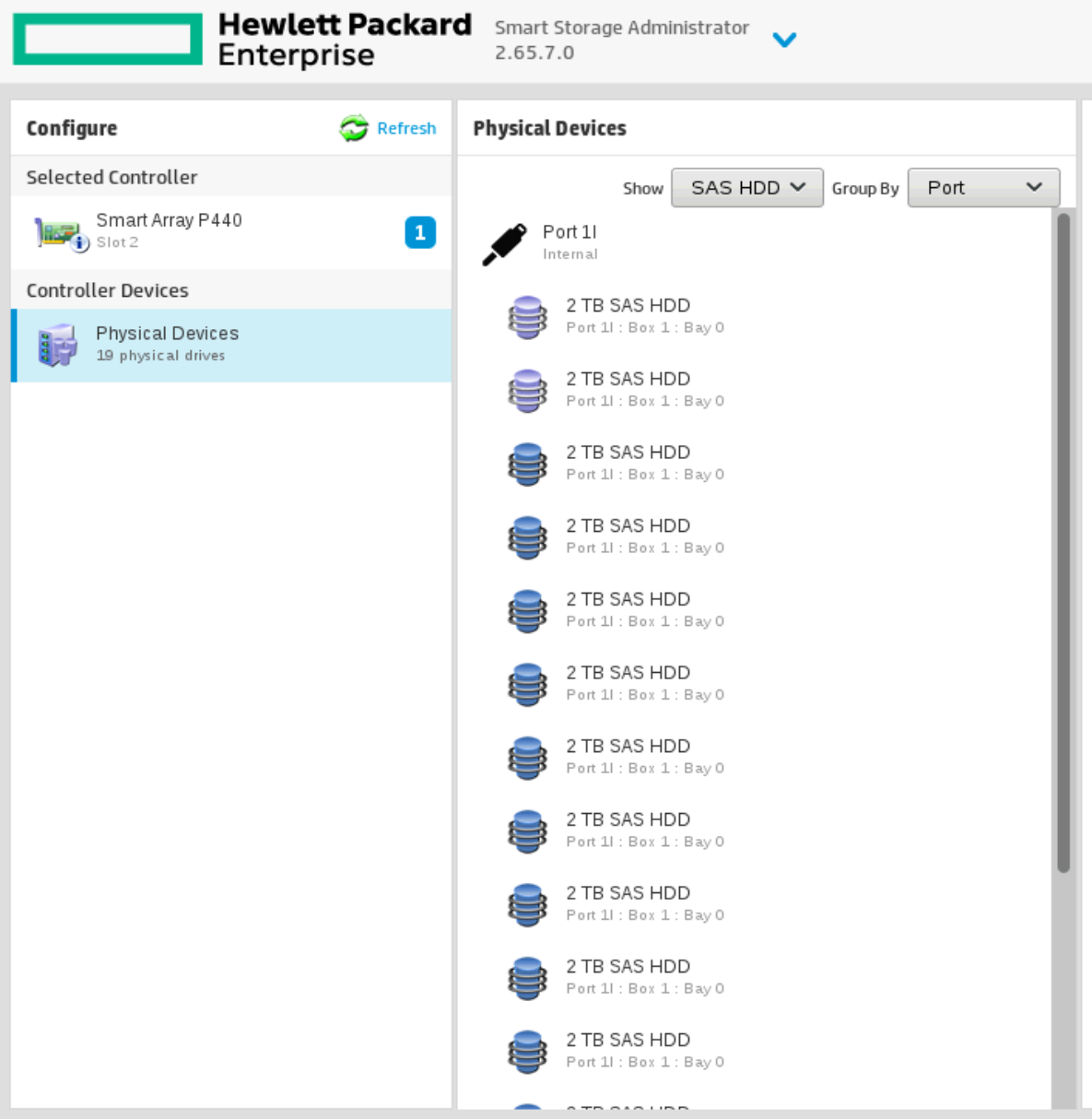
Bay0 connects to the DAS (13 SAS, 2 Flash). Bay1 connects to the front backplane drives (4). 19 Drives Total.
Loading up TrueNAS I can see 15 unassigned drives. 11 are showing correct sizes and 2 SSD, and 2 HDD are not showing sizes. This is most likely because they are 520 and not 512 formatted.
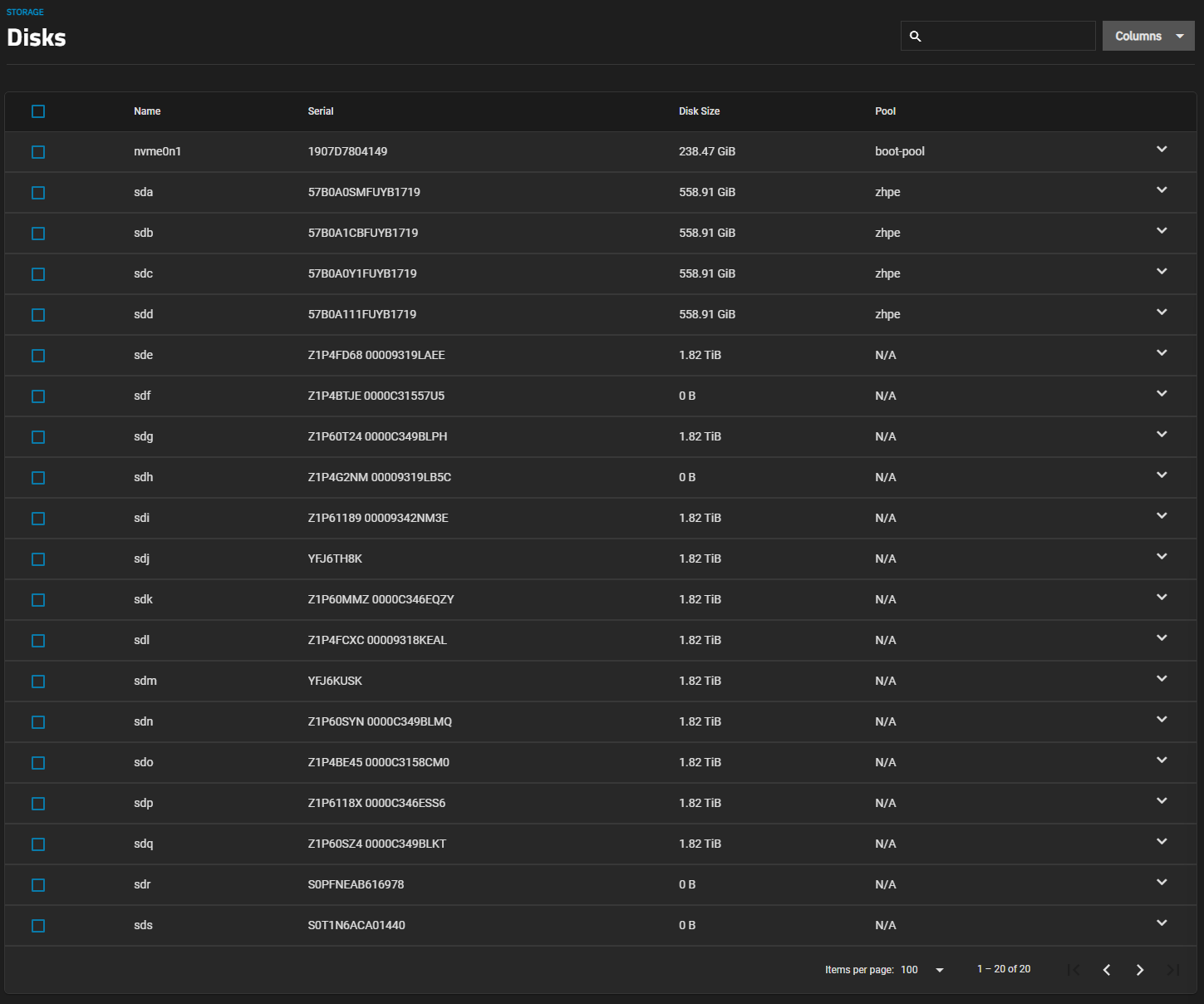
Jumping back into the SSA I can see some specs on the drives.
A Good drive looked like this:
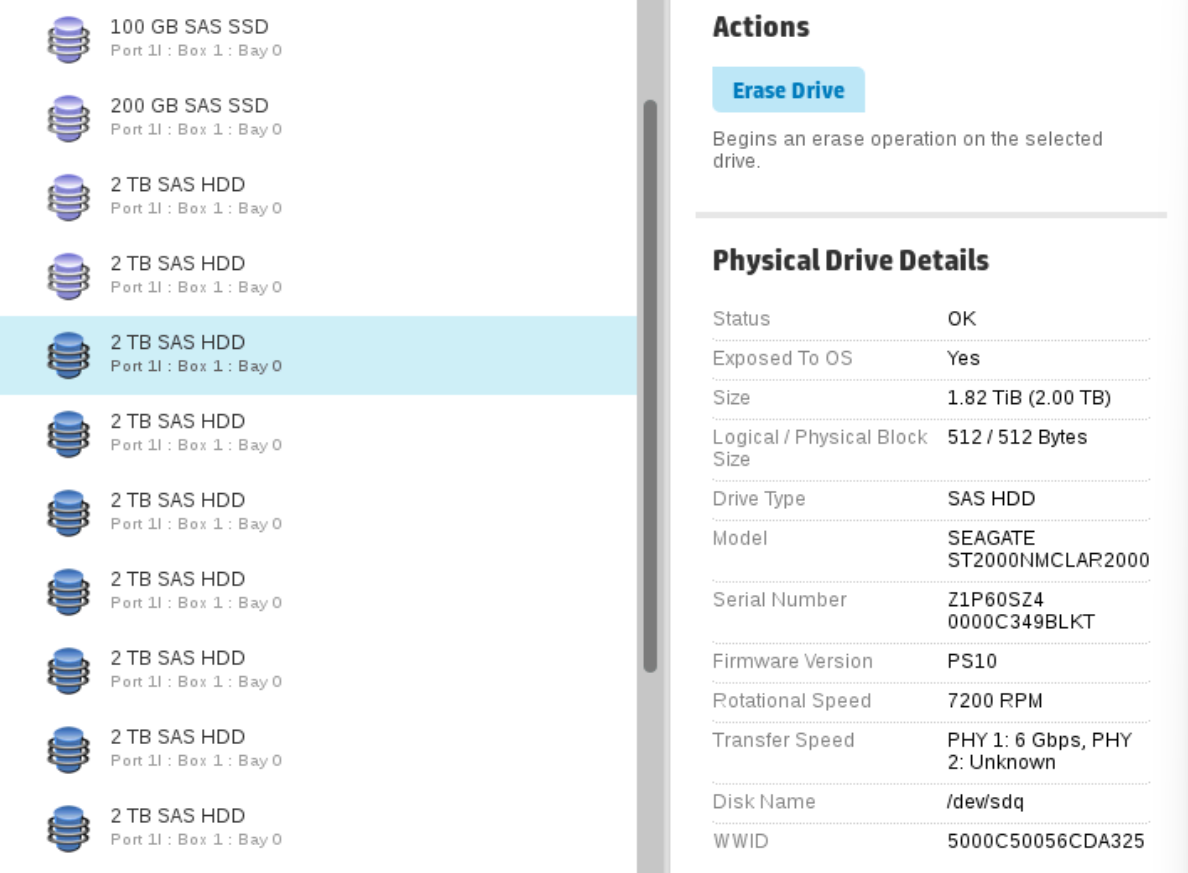
Bad Drives like this:
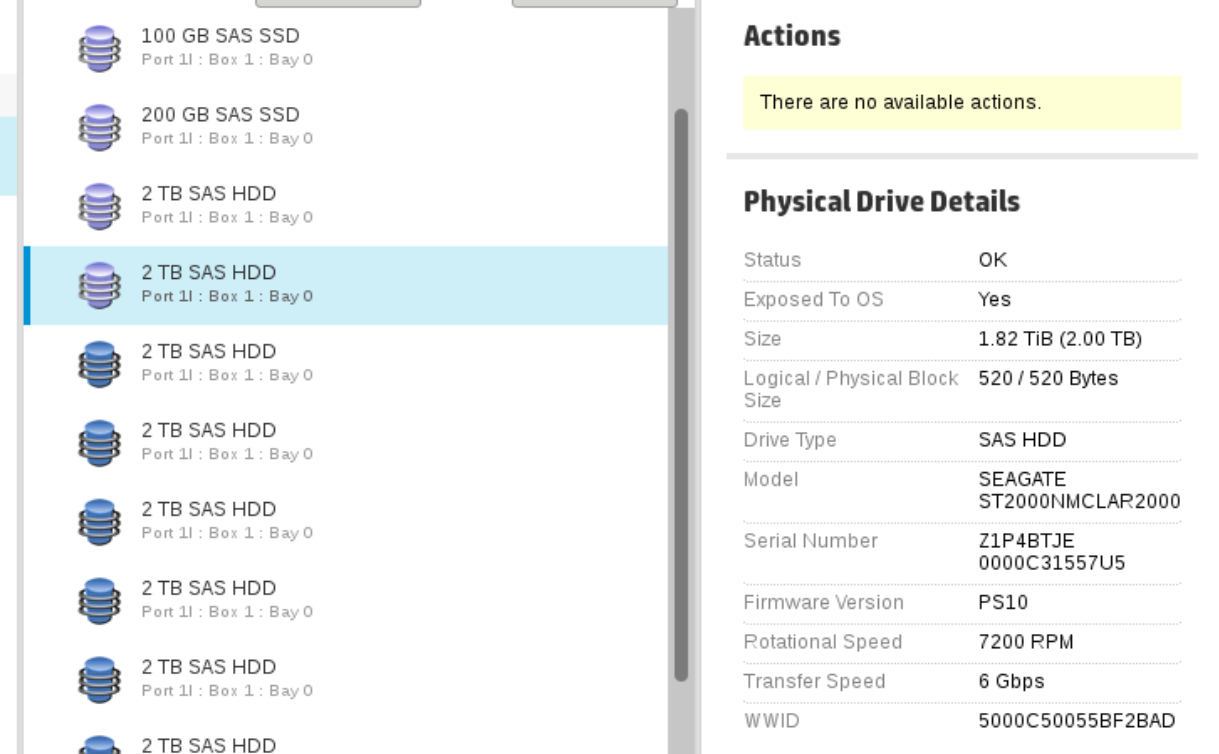
The good drives are 512 Block Size and and unreable are 520. We'll need to format these drives if want to use them in TrueNAS. Make sure to SSH to TrueNAS (need to enable ssh server and allow admin to ssh first) so the shell in the web doesn't time out like it did for me first time. It will still be running if it times out but you wont be able to see the progress.
To format the drives which aren't readable we need to run the commands:
SAS HDD:
sg_format -v --format --size=512 /dev/sdx
sg_format --resize --count=-1 /dev/sdx
sg_format --format /dev/sdx
To monitor without live updates or if you close the console window, monitor progress:
sg_format -e --format --size=512 /dev/sdx
sg_turs -p /dev/sdx
SSD:
sg_format -v --format --size=512 /dev/sdx
UPDATE: The format command does not work on the SSDs. I need to do some more research into if i need these anyway...
You can see which disks they are above as they have a disk size of 0 bytes. It's pretty slow to format these and itsa taking around 20 minutes for 4% on a single drive, potentially 8+ hours per 2TB drive. In the meantime I can work with the existing drives to setup a new dataset. In Truenas I created a Pool Vdev of Raid-z2 with 11 working drives. We can add the other drives to it later and also add a Cache VDEV.
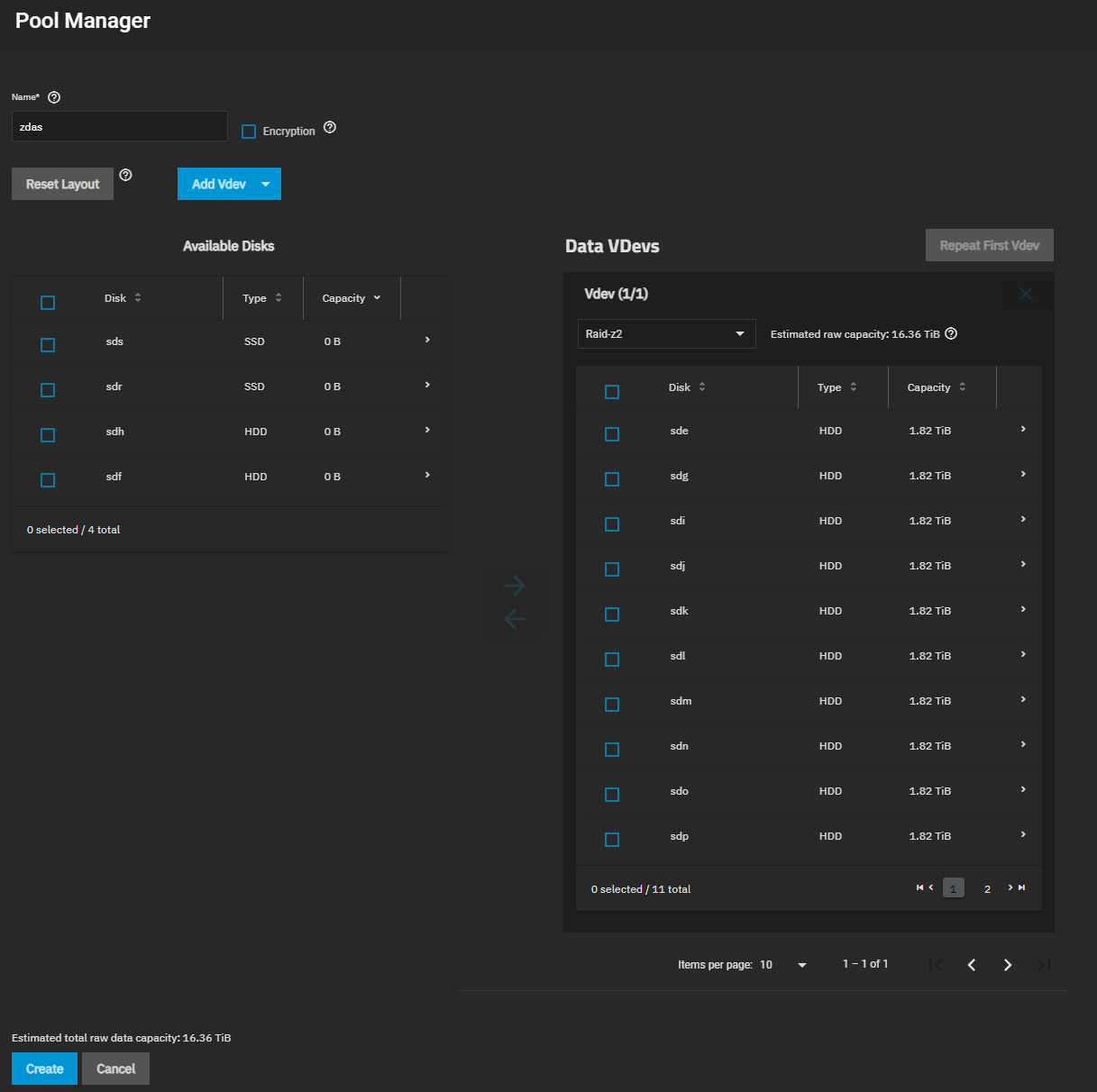
Once thats created we can make a new dataset, setup NFS etc... all the fun stuff.
The next step is creating a second VDev with larger drives and removing the old small ones but thats for another day...